How to Compress Images Online
A complete step-by-step guide to compress images to exact file sizes
Video Tutorial
Watch this step-by-step video tutorial to learn how to compress images to exact file sizes
Watch Full Video TutorialWhy Compress Images?
Image compression is essential for faster website loading, reduced storage space, and better user experience. Our online image compressor helps you achieve exact file sizes while maintaining optimal quality.
Step-by-Step Guide to Compress Images
Upload Your Images
Click the upload area or drag and drop your images. We support JPEG, PNG, and WebP formats. You can upload multiple images at once for batch processing.
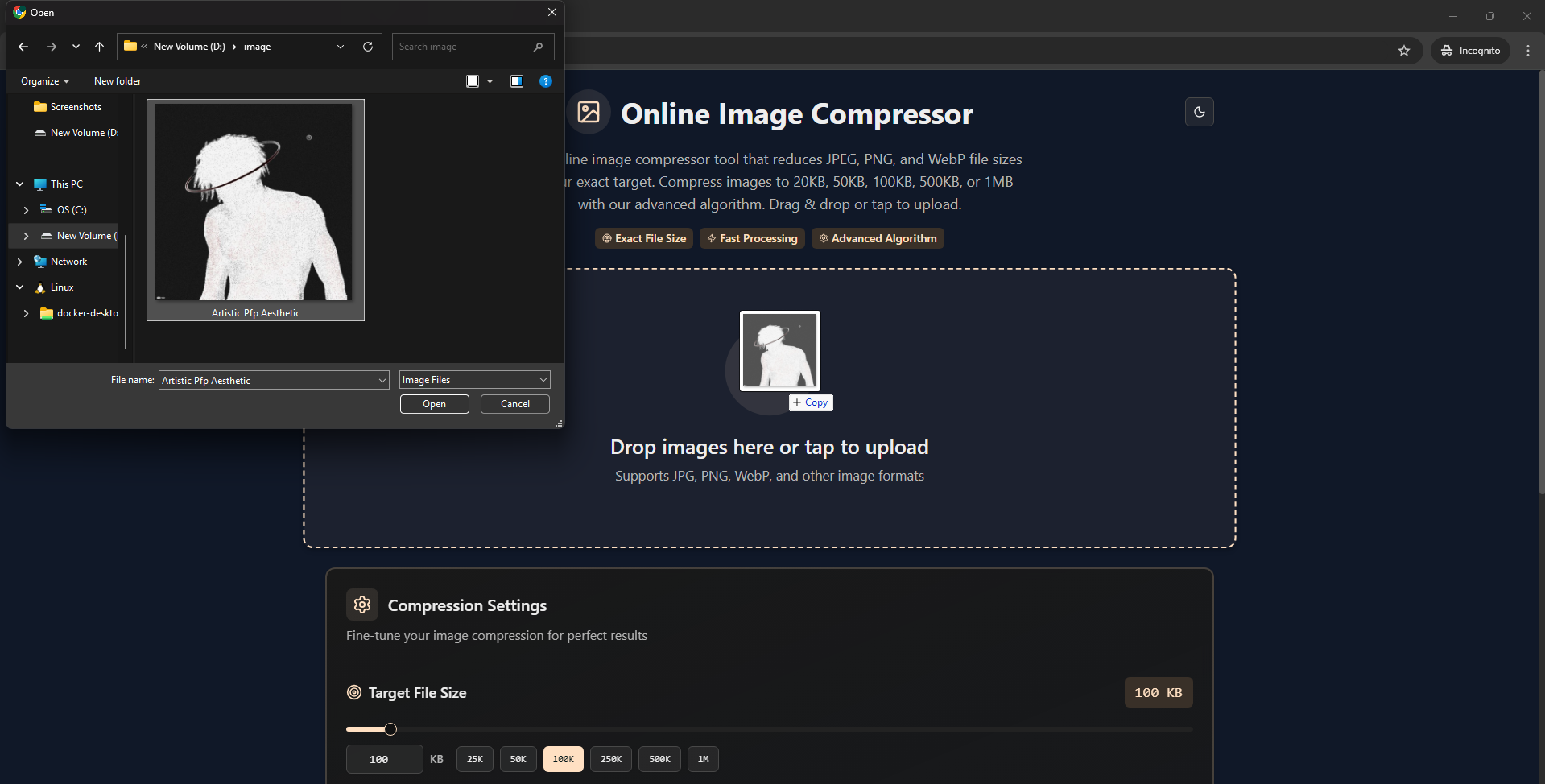
Tip: For best results, use images larger than your target size. The compressor works by reducing quality, not dimensions.
Set Target File Size
Choose your desired file size from the preset options (20KB, 50KB, 100KB, 500KB, 1MB) or enter a custom size. The tool will automatically find the best quality settings to achieve this target.
Common targets:
- • 20KB - Profile pictures, thumbnails
- • 50KB - Social media posts
- • 100KB - Website banners
- • 500KB - Blog images
- • 1MB - High-quality photos
Automatic Compression
Our binary search algorithm automatically adjusts compression settings to achieve your exact target file size. The process typically takes 2-5 seconds per image.
How it works: The algorithm tests different quality levels until it finds the optimal setting that produces your target file size with the best possible quality.
Preview and Download
Review the compressed image with before/after comparison. Check the file size and quality. Download individual images or all compressed images as a ZIP file.
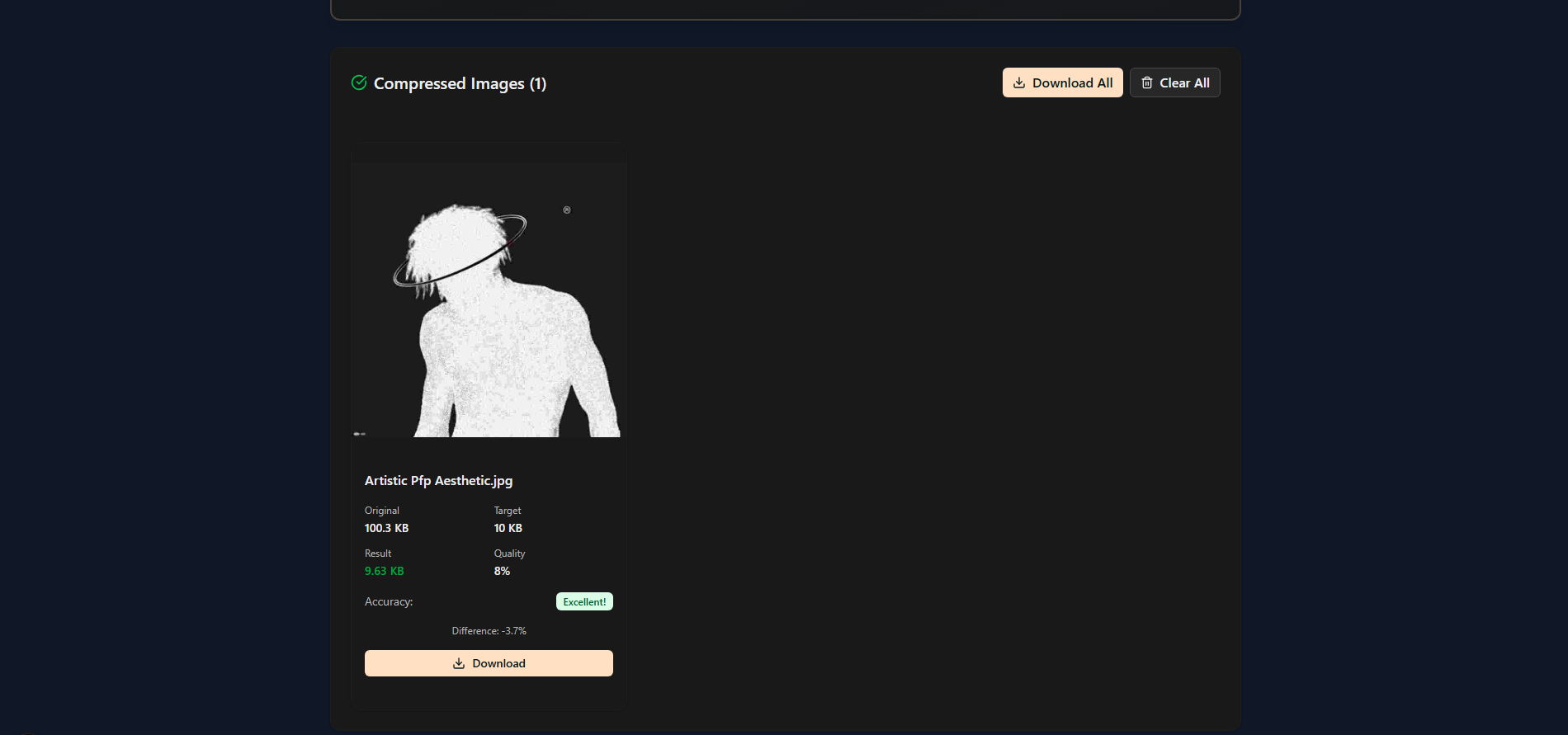
Quality check: Compare the original and compressed images side by side to ensure the quality meets your requirements.
Best Practices for Image Compression
✅ Do's
- • Start with high-quality original images
- • Test different target sizes to find the sweet spot
- • Use appropriate formats (JPEG for photos, PNG for graphics)
- • Compress images before uploading to websites
- • Keep backups of original images
❌ Don'ts
- • Don't compress already compressed images
- • Avoid extremely small target sizes for detailed images
- • Don't use PNG for photos (JPEG is more efficient)
- • Avoid multiple compression cycles
- • Don't compress images that are already small
Technical Information
Supported Formats
JPEG, PNG, and WebP formats are fully supported. The compressor preserves the original format while optimizing the file size.
Privacy & Security
All compression happens in your browser. Images are never uploaded to our servers, ensuring complete privacy and security.
Accuracy
Our binary search algorithm typically achieves within 1-2% of your target file size, providing highly accurate compression results.
Ready to Compress Your Images?
Try our free image compressor now and see the difference!
Start Compressing Images